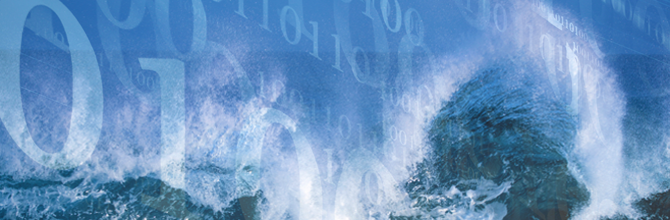Frequently Asked Questions
-
How do I migrate my account to login.gov?
Please watch the following video. Migration Video
-
How do I login with my login.gov account?
Please watch the following video. Login Video
-
How should I configure my Login.gov Multifactor Authentication (MFA) methods?
It is strongly recommended to set two or more authentication methods to your Login.gov account. If you lose access to your primary authentication method (e.g., lose your phone), you’ll need an alternative authentication method to sign into your account.
-
What happens if I delete or lose access to the Login.gov account that is associated with my CDX account?Although Login.gov recommends deleting an account if the authentication method(s) is/are lost for any reason, CDX will not offer a means to relink the account due to security implications. Revocation or loss of a Login.gov account will render the associated CDX account defunct, and retrieval of the account’s submission history (Copy of Records) will require submitting a notarized request on company letterhead via paper mail to EPA with proper certification of authorization.
-
Test FAQThis is a test
-
How do I access CEDRI?
CEDRI is accessed through the Central Data Exchange (CDX) (https://cdx.epa.gov), which is the EPAs CROMERR compliance system for collecting and distributing environmental data.
See relevant job aide(s) below:
-
How long will it take for me to register for CDX/CEDRI?
For users registering under the Preparer role, no identity proofing is required, and registration can take less than 3 minutes. For users who are registering as a Certifier, additional identity proofing is required. As a Certifier, you will be prompted to follow the registration steps that support the LexisNexis identity verification or Electronic Signature Agreement (ESA) signing process. The ESA process requires you to send a paper form to the EPA, and it can take up to 2 weeks to complete the registration process. If you are an existing CDX user, you can request to add the CEDRI program service to your existing CDX account from `Active Program Services List¿. Please note that your ESA must be processed before your role as a CEDRI Certifier is activated within CDX.
-
When do I use the LexisNexis process versus the ESA signing process (paper signature process)?
CROMERR regulations require you to prove your identity while registering as a user in CDX. CDX uses a third-party provider, LexisNexis, to provide identity proofing by collecting PII information. ESA signing process is an extension of LexisNexis. The ESA document in itself is the legally binding agreement that allows you to declare your true identity.
If you pass the LexisNexis process while verifying your identity, then you can sign the ESA instantly and electronically online. If LexisNexis is unable to verify your information, you would have to print the ESA, sign it manually and send it to EPA. It can take up to 2 weeks for the paper processing to complete and to have the user role activated in CDX.
Please note that your ESA must be processed before your role as a CEDRI Certifier is activated within CDX.
-
What is the difference between a Certifier and a Delegated Certifier?
CDX allows CEDRI Certifiers, as a representative of a reporting organization, to authorize another user to modify, sign, and submit packages to CDX for the organization, known as a Delegated Certifier. The Delegated Certifier is authorized to perform the same tasks as the Certifier (i.e. create and submit reports). However, a Delegated Certifier may not delegate their role to another representative. Registration for this role cannot be requested by a user but rather initiated by a Certifier through the CDX role sponsorship function. Only CEDRI Certifiers can initiate the role sponsorship process.
Contractors are prohibited from being appointed as a Delegated Certifier.
-
How can I add, remove, or edit my facility information?
Industry users may add or remove facilities from your CDX account at any time through the Manage Program Services tab on the My CDX page. Select the Manage Facilities link associated with your CEDRI role. You may then add a new facility, or select the Remove link associated with the facility to remove the selected facility from your CDX account. If you would like to edit an existing facility, you must select the Details link associated with the facility. A window will open displaying facility details. Select the Edit Facility button to modify the facility name and facility address.
Finally, you can add, remove, and edit your facility information from the My CEDRI dashboard. To do so, simply click the My Facilities button on the My CEDRI dashboard. Doing so will bring you to the section of the page containing your facility data. From here, you can add a facility by navigating to the Add Facility tab, and you can edit and remove facilities from the main My Facilities tab.
See relevant job aide(s) below:
-
Why can't a Certifier see the Preparer's submission package?
You must be associated to the facility for which the report was submitted under. Specifically, the EPA FRS Registry ID associated with the report must match one of the facilities listed in My Facilities section on your CEDRI Dashboard.
The most likely reason for not being able to see a submission is that the Certifier does not have the same facility in his/her My Facilities section that the Preparer has for the submission.
The best way to ensure that the facility is the same is with the 12 digit EPA FRS Registry ID. The Preparer should access the submission of interest, click the Facility tab, record the value contained in the FRS Registry ID field tab, and provide it to the Certifier.
The Certifier should then follow the steps in the Adding Facilities section of the Managing your CEDRI Facilities job aide, to add that facility to his/her My Facilities section.
-
Why can't a Preparer view a submission package created by a Certifier?
You must be a Preparer associated to the report. Meaning you created the report or you were given access to the report in Step 4 of the create a report workflow by a Certifier or the report creator (can be another preparer), before the report was submitted.
In order for a Preparer to view a report submission created by a Certifier for a specific facility, the following two conditions need to be met:
· The Certifier must assign the Preparer to the specific report, which occurs during submission.
· The Preparer must have the specific facility added to his/her My Facilities section.
To ensure the Preparer is assigned to the report at time of submission, the Certifier should update the list of Preparer(s) in Step 4 of the create a report workflow. Once you select a facility to associate the report to, click Add/Remove Preparers and assign a Preparer(s) to the submission by clicking the appropriate checkbox and clicking Save. If the Preparer's name is not in the list, this means the Preparer is not associated to this facility. They will need to add this facility to their My Facilities section.
To make sure the Preparer adds the appropriate facility that is associated with the report, the Certifier should record the value contained in the EPA Registry ID field and give this value to the Preparer. The Preparer should then follow the steps in the Adding Facilities section of the Managing your CEDRI Facilities job aide, to add the facility to their My Facilities.
Once the conditions are successfully met, the Preparer should be able to see the submission created by the Certifier in CEDRI History.
-
Why can't I submit my ERT file?
There may be multiple reasons why you cannot submit your ERT file, but following the steps listed below will likely resolve the issue:
- Make sure you are using the most current version of the ERT to create your submission report. You can download the most recent version of the ERT here..
- Make sure the file generated by the ERT is a zip file that contains both an xml and another zip file (which contains an accdb file). If you do not receive a FINISHED Submission File Created message, the ERT submission report was not created.
- Make sure that your facility information in the Test Plan contains a valid State Code.
- Make sure that your submission report is a complete Test Report and not just a Test Plan. Only completed Test Reports should be submitted through CEDRI.
See relevant job aide(s) below:
-
How do I perform actions on submission as a State or Regional Reviewer?To learn how to perform reviewer actions on submission in CEDRI, please refer to the State Reviewer and EPA Regional Reviewer Job Aide.
-
How do I locate and resubmit a report that was pushed back to me?
When a report is ''pushed back'' by a State or EPA Regional Reviewer, the Certifier who submitted the report receives a notification to the email address on record with CDX. The email contains reviewer comments regarding the pushed back report, as well as a Report Name link that takes you directly to the Upload Documents step where you can upload the revised report.
The pushed back report will also be available on your MyCEDRI Dashboard in the Reports Under Development list with a status of ''Resubmission Under Development (Step 2)''.
When you revise and resubmit the report, the original report will be replaced in CEDRI and WebFIRE by the revised report.
For additional information please refer to the Revising and Resubmitting a Report job aide
-
How do I update a report if it was submitted for the wrong facility?
In order to update a report that is associated with the wrong facility, the user must:
- Download/retain the file attachment
- NOTE: If the template has undergone any "Major" change, then the user will need to download the new template and complete before uploading
- Withdraw the report with erroneous facility
- Add the correct facility to the "My Facilities" list on the CEDRI Dashboard
- Resubmit the report with the correct facility
- Download/retain the file attachment
-
How do I add and search by State Facility ID?
Users can add their ‘State Facility ID’ to the “My Facilities” section, and search for reports based on that State Facility ID within “CEDRI History”.
After a report is submitted for the facility in which the State Facility was added, users can search for the State Facility ID within “CEDRI History”.
Please see the State Facility ID Job Aide
-
What is the difference between a Preparer and a Certifier?
- Preparer: The Preparer is the person responsible for the preparation of reports for signature. Contractors are permitted to register as a Preparer and may assemble reports, such as files generated by the Emission Reporting Tool (ERT), for the Certifier's approval and signature. A Preparer may not sign and submit a report.
- Certifier: The Certifier is the duly authorized representative of the source/facility or more commonly referred to as the owner or operator of the facility. The Certifier is authorized to modify the report that a Preparer has assembled, and sign and submit the report to CDX. The Certifier may perform all the tasks the Preparer may perform, but also has submission signing authority. Contractors are prohibited from registering as a Certifier.
See relevant job aide(s) below:
-
Where can I get a copy of the User's Guides for all CSPP applications?
User Guides are available for every application within the CSPP program. Once you have entered the Chemical Information Submission System (CISS) and have selected the correct application for which you are reporting on, you will be able to download the User Guide by using the "Additional Information" screen. To do this, click the "Resources" tab or link from the applications "Home" screen. Once you are on the "Additional Information" screen, you can view the User Guide as well as access other helpful links for CSPP guidelines.
-
How do I locate and access a communication from EPA?
Click here to download a copy of the Accessing Communication Guide in CDX.
-
How do I subscribe to or unsubscribe from Enviroflash notifications?
To subscribe to receive notifications from Enviroflash, please go to the following website and provide the necessary information:
To unsubscribe from Enviroflash notifications, please access the above website and click the Un-Subscribe button to unsubscribe from future notifications.
-
Where can I get more information on Engines and Vehicles Compliance Information System (EV-CIS)?
More information about Engines and Vehicles Compliance Information System (EV-CIS) can be found within the following EPA webpage.
-
What is GGTPS?
The Office of Greenhouse Gas Reduction Fund (GGRF) utilizes a Transactions and Projects System (TaPS) as the platform where primary recipients of the GGRF grants report transactions and project data to EPA, as required under the grant's Terms and Conditions.
-
How can I obtain access to TaPS?
Access to TaPS is a "Closed registration." To gain access, an Authorized Official Representative (AoR) must send an invitation.
For further information on obtaining access, please download the TaPS-CDX Start Up Guide.
-
What is the difference between Lead-Based Paint Activities (Abatement) and Renovation, Repair, and Painting (RRP)?Abatement is a specialized activity designed to address lead in the home. RRP activities (including most home contracting work) disturb paint as a consequence of the activity, but they are often undertaken for reasons unrelated to lead issues. For more information about distinctions between the 2 activities, click here.
-
How does my firm become Renovation, Repair, and Painting (RRP) Certified?EPA's Renovation, Repair, and Painting program applies to all states, tribes and territories where EPA has not specifically provided authorization for that state, tribe, or territory to operate the program themselves.
Currently, there are 14 states and 1 tribe that are authorized by EPA to operate their own RRP programs in lieu of the federal program. Contractors working in these states: Alabama, Delaware, Georgia, Iowa, Kansas, Massachusetts, Mississippi, North Carolina, Oklahoma, Oregon, Rhode Island, Utah, Washington, and Wisconsin, or in the Bois Forte Tribe should contact the respective state or tribe for more information about their training and certification requirements. Links to these state programs are available here. Note that if you work in more than one state, you may need both EPA federal and state certification.
Firms operating in all other states, territories, or tribes administered by EPA can become certified by first searching for their firm online at https://cdxapps.epa.gov/ocspp-oppt-lead/firm-search. If you cannot locate your firm using the search and can confirm your firm does not have a current or pending certification, you can begin an application to certify a new firm using the link provided at the bottom of the "Results" page. Please note that the search results area of the webpage has its own scroll bar separate from the main page; you need to scroll to the bottom of this area to see the link to begin a new firm application. If you work in more than one state, you may need both EPA federal and state certifications. -
How does my firm become Abatement Certified?EPA's Abatement program applies to all states, tribes and territories where EPA has not specifically provided authorization for that state, tribe, or territory to operate the program themselves.
EPA only administers the abatement program in the following states, tribes, and territories: Alaska, Arizona, Florida, Idaho, Montana, Nevada, New Mexico, New York, South Carolina, South Dakota, and Wyoming or American Samoa, Guam, the Marianas and all tribal lands except the Cherokee Nation, Upper and Lower Sioux Nations, and the Bois Forte Band. Contractors working in these areas can become certified by first searching for their firm online at https://cdxapps.epa.gov/ocspp-oppt-lead/firm-search.If you cannot locate your firm using the search and can confirm your firm does not have a current or pending certification, you can begin an application to certify a new firm using the link provided at the bottom of the "Results" page. Please note that the search results area of the webpage has its own scroll bar separate from the main page; you need to scroll to the bottom of this area to see the link to begin a new firm application. If you work in more than one state, you may need both EPA federal and state certifications.
Firms operating in any states, territories, or tribes not listed in the previous paragraph should contact the respective state or tribe for more information about their training and certification requirements. Links to these state programs are available here. Note that if you work in more than one state, you may need both EPA federal and state certification. -
Who is the attesting individual?The attesting individual is the individual completing the application, who affirms that their firm will only use certified people and appropriate work practice standards as required under § 745.227 when conducting lead-based paint activities.
-
How can I find the status of my Firm application?You will receive an email from lead.paint@epa.gov when your application is approved. The email will include PDF copies of your approval letter and certificate. Renovation firms will also receive a customized logo and guidelines for its use in the approval email. Applications are typically processed in 2 to 3 weeks. You will be contacted if an issue arises in the processing of your application.
Firms can check the status of their certification application, download a copy of a recently issued certificate, or retrieve their customized Lead program logo online on EPA's E-Enterprise portal. To access this service, go to EPA's E-Enterprise Portal, select "Exchange Network", then login using your CDX user ID and password. Once logged in go to the "Progress Tracker" section for your firm information. -
It has been several weeks since I applied for Firm certification and I haven't received my certificate yet. What do I do?Approvals are sent by email, and occasionally these messages end up in your junk or spam email folder. Check in your Junk or Spam folders for an email from lead.paint@epa.gov.
Firms can check the status of their certification application, download a copy of a recently issued certificate, or retrieve their customized Lead program logo online on EPA's E-Enterprise Portal. To access this service, go to EPA's E-Enterprise Portal, select "Exchange Network", then login using your CDX user ID and password. Once logged in go to the "Progress Tracker" section for your firm information. -
What if I accidentally submitted my application for the wrong certification? (i.e. I requested Firm RRP certification instead of Abatement certification)Contact the CDX Help Desk at 888-890-1995 or (970) 494-5500 for International callers or helpdesk@epacdx.net for assistance.
-
Can everyone at my firm use the same CDX account?No. A CDX account can only be registered to one person, and cannot be shared or transferred. Misuse of credentials for a government system is a federal offense.
-
How do I become certified as an Individual in the Lead Abatement program?EPA's Abatement program applies to all states, tribes, and territories where EPA has not specifically provided authorization for that state, tribe, or territory to operate the program themselves.
EPA only administers the abatement program in the following states, tribes, and territories: Alaska, Arizona, Florida, Idaho, Montana, Nevada, New Mexico, New York, South Carolina, South Dakota, and Wyoming or the tribal lands of Cherokee Nation, Lower Sioux Nation, Upper Sioux Community, or Bois Forte Band.Individuals working in these areas that are seeking a Lead Abatement Certification or Recertification must submit applications online by following https://cdxapps.epa.gov/ocspp-oppt-lead/ind-search and proceeding to Central Data Exchange (CDX), EPA's electronic reporting system, from there.
Individuals working in any states, territories or tribes not listed in the previous paragraph should contact the respective state or tribe for more information about their training and certification requirements. Links to these state programs are available here. Note that if you work in more than one state, you may need both EPA federal and state certifications. -
How do I become accredited as a Training Provider?Trainers seeking accreditation in an EPA administered state must submit their applications and fees online through EPA's CDX system: https://cdx.epa.gov. If you have not previously created a CDX account, click "Register with CDX", accept the terms, choose "LEAD: Lead-Based Paint Program", and select "Training Provider Application". Complete the application as necessary - it will gather your program's information and allow you to pay the appropriate fees securely. A confirmation email will be sent to your inbox when an application is completed.
Trainers seeking accreditation in states, tribes, and territories not administered by EPA should contact the respective state or tribe for more information about their training and certification requirements. Note that if you work in more than one state, you may need both EPA federal and state certifications.
The following links provide more information about applying for accreditation as an abatement or renovation trainer. They also include links to states, tribes, and territories authorized by EPA to run their own programs. -
How can I find the status of my Individual application?For applications that do not require a third party exam, you will receive an approval package by mail when your application is approved. Please note that processing times may vary, but generally take between 2 to 3 weeks. You will be contacted if an issue arises in the processing of your application.
For applications requiring a third party exam, you will receive testing information at the end of your online application process (this is also available in your CDX inbox). The fee for your first exam attempt was included in your application fee; a $70 fee is required for each additional exam attempt needed. Once you pass the third party exam you will receive an approval package by mail when your application is approved. Please note that processing times may vary, but generally take 2 to 3 weeks. You will be contacted if an issue arises in the processing of your application. -
How can I find the status of my Training Provider application?Training provider applications are reviewed by staff in your EPA regional office. Should you have questions regarding your application, here is a link with contact information for each region.
-
How do I verify that the fees I am being asked to pay are correct?Click the link that applies to your application type:
Firm
Individual
Training Provider
If you still have questions, call the National Lead Information Center at 1-800-424-LEAD. -
I clicked the "Submit" button to submit my application and nothing happened, or I received an error message. What do I do?Please contact the CDX Help Desk at 888-890-1995 or (970) 494-5500 for International callers or helpdesk@epacdx.net for assistance.
-
How do I cancel a payment charged to my credit/debit card?To request a refund for application fees, or for any concerns regarding online payments, contact the CDX Help Desk at 888-890-1995 or (970) 494-5500 for International callers or helpdesk@epacdx.net for assistance.
-
How do I know that my transaction will be secure?Online transactions are managed by the U.S. Department of Treasury. For more information regarding the security controls in place to protect your transactions, please visit https://pay.gov/WebHelp/HTML/about_frequently.html.
-
What is an ACH debit transaction?An ACH debit transaction is a debit directly from a personal savings, personal checking, or business checking account. In some instances, business checking accounts may not permit ACH transactions. In order to conduct an ACH transaction, you will need to provide your bank's routing number and your account information. In most instances, you can enter paper checks as ACH transactions by providing the Check Number on the application. If you have additional questions, please call 1-800-424-LEAD.
-
I am a certified Training Provider. How do I submit my course schedule and student information?Please access the Training Provider Dashboard on the MyCDX homepage to submit your course schedule and student information. If you have an existing accreditation number but do not have an account to access the Dashboard, contact the CDX Help Desk at 888-890-1995 or (970) 494-5500 for International callers or helpdesk@epacdx.net.
-
What do I do if I need to mail a paper Electronic Signature Agreement (ESA) due to Identity Proofing failure or opting out of the online process?A paper Electronic Signature Agreement will be sent to the email address provided on your application. A copy of this form can also be found in your CDX Inbox. Print this form, sign it, and mail it to:
EPA Lead Data Processing Center c/o CGI Federal
12601 Fair Lakes Circle
Fairfax, VA 22033
EPA Lead Data Processing Center
Staffed by CGI Federal -
Do I need a new CDX account if I am associated with more than one organization?No. You can submit on behalf of multiple organizations through the same account by selecting or adding the appropriate organization within the application. You must submit a separate application for each organization.
-
How do I submit an abatement notification?Submit abatement notifications through CDX using the "Abatement Notifications" link on the MyCDX homepage. If you do not have a CDX account with access to this link, contact the CDX Help Desk at 888-890-1995 or (970) 494-5500 for International callers or helpdesk@epacdx.net for assistance.
-
What if I never receive a confirmation email after I complete and submit my application?Check your junk or spam email folder for a message from lead.paint@epa.gov. Any important documents that may have been transmitted in the email, such as your exam letter if you are required to take an exam, can also be found in your CDX Inbox.
We recommend that you adjust your email settings to receive emails from EPA sender lead.paint@epa.gov to prevent future transmissions from being blocked.
-
Lexis Q3Lexis Q3 -- public=yes
-
How do I submit a Petition?
From the ODS Home Page choose the Import Petitons tab, then choose Create Import Petition button. After choosing which type of Petition needed (Import for Reuse or Import for Destruction), follow the ensuing wizard filling in all required fields.
-
How do I create a STARS account?
Step-by-Step instructions to register for a STARS account are provided in the STARS Registration Users Guide.
-
How do I submit an application for technology verification?
The STARS Submission Users Guide provides step-by-step instructions for submitting applications for each of the SmartWay technologies support by STARS.
-
Who are the regulatory points of contact for the STARS program?
The regualtory points of contact for STARS are:
Julie Hawkins: 202-343-9072
Anthony Erb: 202-343-9259
Kuang Wei: 202-343-9329
-
What do I do if I get stuck on the Product Information page of an Idle Reduction Technology application?
The Product information for each device brand and model being submitted are include as sub-sections of the Product Information page. By default these sections are collapsed when the device (technology type brand and model) are initially selected. Expand each Brand/Model information form and verify that all required information is provided and there are no validation errors.
See section 2.4.2 for the STARS Submission Users Guide for instructions to complete the IRT Product Information section of the application.
-
What is the Toxics Release Inventory?
The Toxics Release Inventory (TRI) tracks the waste management of certain toxic chemicals that may pose a threat to human health and the environment. U.S. facilities in different industry sectors must report annually how much of each chemical they release into the environment and/or managed through recycling, energy recovery and treatment, as well as any practices implemented to prevent or reduce the creation of chemical waste.
The information submitted by facilities is compiled in the TRI and made available through multiple online tools and data files. TRI helps support informed decision-making by companies, government agencies, non-governmental organizations, and the public.
The TRI chemical list includes more than 800 chemicals and chemical categories that over 21,000 industrial and federal facilities manage. The facilities are in industry sectors including manufacturing, metal and coal mining, electric utilities, and commercial hazardous waste treatment.
In 1986, Congress passed the Emergency Planning and Community Right-to-Know Act (EPCRA) to support and promote emergency planning and to provide the public with information about releases of toxic chemicals in communities. Section 313 of EPCRA created the TRI Program. The Pollution Prevention Act (PPA) of 1990 added requirements for TRI-reporting facilities to provide data on quantities of toxic chemicals that are treated, recycled, and combusted for energy recovery, and what actions facilities take to reduce chemical pollution at the source. Together, these laws require annual reporting to EPA, states, and tribal governments.
For more information about the TRI Program, including covered industry sectors and chemicals, visit What is the Toxics Release Inventory?
-
UCMR5: Unregulated Contaminants Monitoring Rule 5 Questions
Information about UCMR5 can be found on the UCMR Home page.
-
What is the purpose of registering in the Central Data Exchange (CDX) to access the Safe Drinking Water Accession and Review System (SDWARS) for the fifth Unregulated Contaminant Monitoring Rule (UCMR 5)?
Registering through CDX for SDWARS allows:
- Public
water systems (PWSs) to view and accept their notification letter;
- EPA-approved
laboratories to post results for PWSs to review;
- PWSs
to meet their reporting requirements; and
- States
and EPA to review the PWS’s monitoring results.
- Public
water systems (PWSs) to view and accept their notification letter;
-
What will happen after I register?
A SDWARS link from your “MyCDX” page becomes active after you register.
-
What will happen when I log in to SDWARS the first time?
After logging in to SDWARS for the first time, the user will be prompted to sign the notification letter for that PWS. After accepting the notification letter, the user will be prompted to enter inventory/sampling locations. There is a completion checklist on the PWS home page. If you are on another screen, you can click the EPA logo in the top left of the page to get back to the completion checklist.
-
When can I register as a laboratory?
Only EPA-approved laboratories for UCMR 5 will receive an invitation to register in CDX for SDWARS. These invitations will be issued beginning in mid-2022.
-
I represent many PWSs that are required to comply with UCMR 5. Do I need separate CDX account for each of these PWSs or can I consolidate all PWSs under one CDX account?
You can have multiple PWSs consolidated under an individual CDX account since they all have the same role type as PWSs. When you register for an individual PWS, you can specify an existing CDX account and add that PWS. If you already have multiple CDX accounts for individual PWSs you represent, you can consolidate these under one CDX account through self-nomination.
-
My PWS must comply with UCMR 5, but we have never registered with CDX for SDWARS. How do I establish an account?
A Customer Retrieval Key (CRK) letter has been sent in a notification email or a physical letter to every applicable PWS. The CRK should be entered at the pre-registration page. If you have not received a CRK letter or have misplaced it, please contact UCMR5@glec.com. If you have used a UCMR 5 specific CRK and still do not see SDWARS 5 on your CDX account, please contact the CDX Help Desk by sending an email to helpdesk@epacdx.net with “UCMR Registration” in the e-mail subject line or by calling 1-888-890-1995.
-
I have a CDX account for SDWARS but would like to delegate my organization's CDX/SDWARS reporting and/or data review responsibilities to a member of my staff. How can I nominate that individual?
In SDWARS, use the “Nominate User” link located in the menu found by clicking on the ‘person’ icon on the top right corner. Each PWS can have multiple users and anyone who wishes to receive notifications about UCMR 5 sampling and results needs to have a CDX account with SDWARS 5 access.
-
What should I do if I have problems registering or nominating others?
Please contact the CDX Help Desk by sending an e-mail to helpdesk@epacdx.net with “UCMR Registration” in the e-mail subject line or by calling 1-888-890-1995.
-
Who should I contact if I need assistance entering my inventory or other reporting requirements into SDWARS?
Please contact the UCMR Message Center by sending an e-mail to UCMR5@glec.com or by calling 1-800-949-1581.

 Central Data Exchange
Central Data Exchange