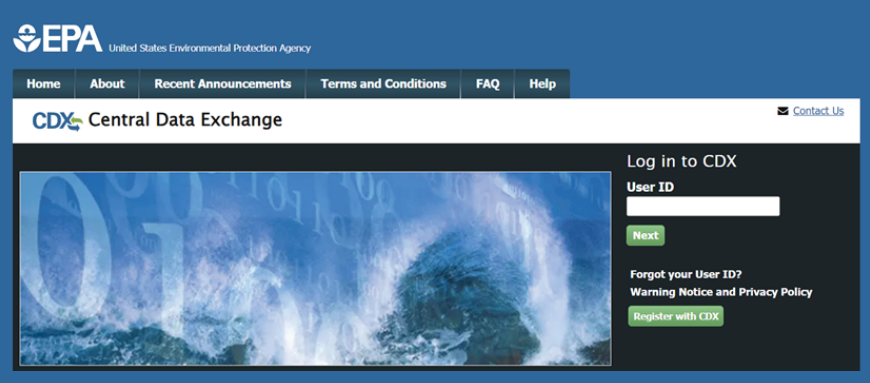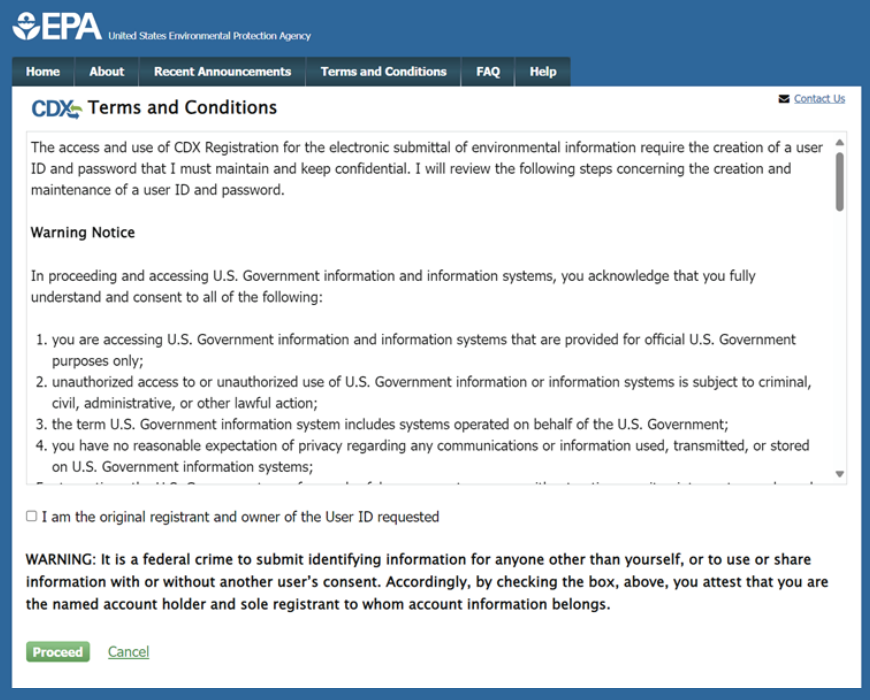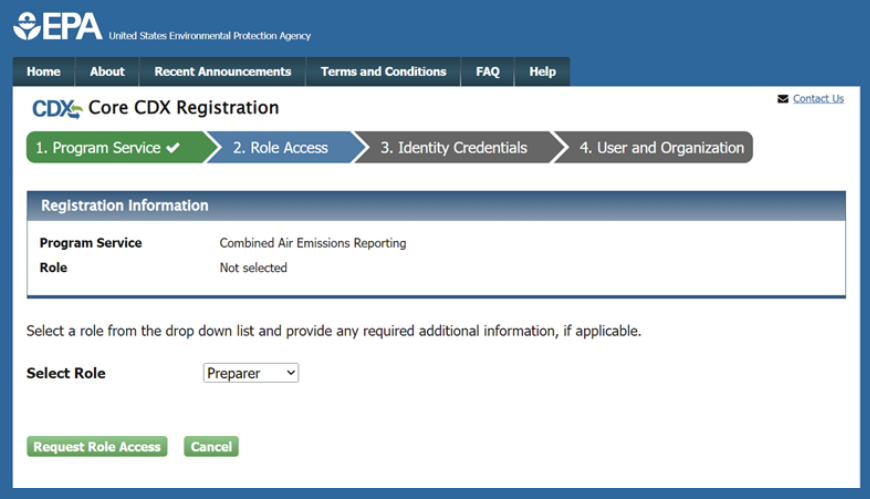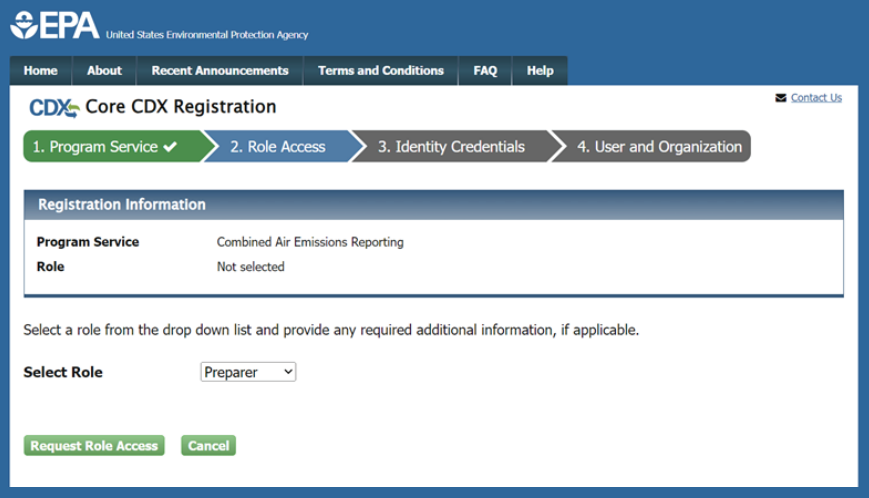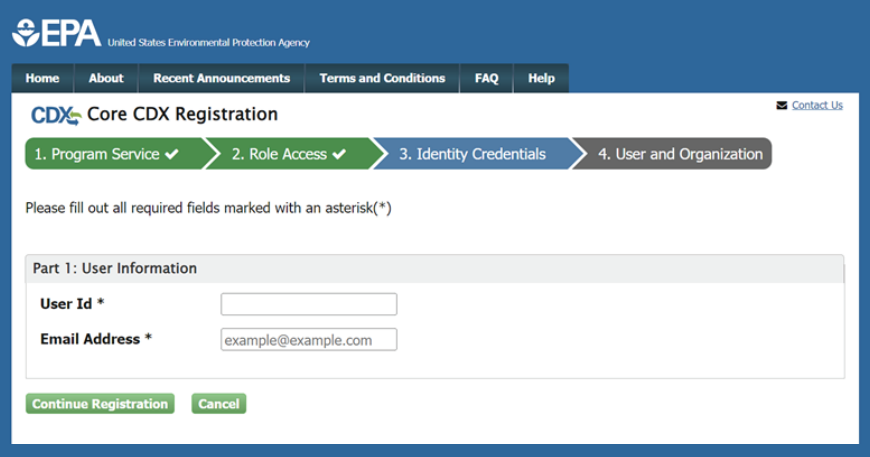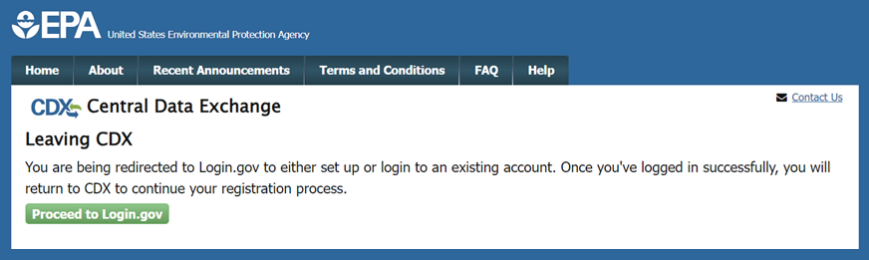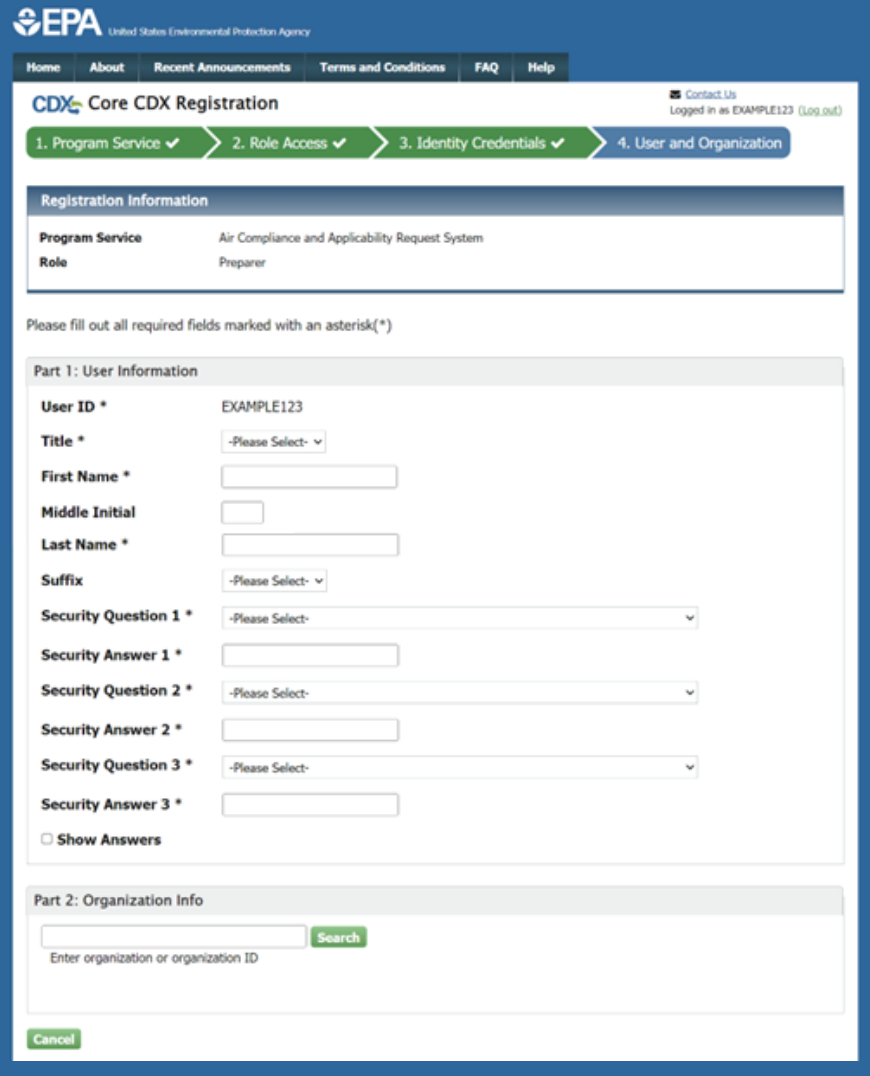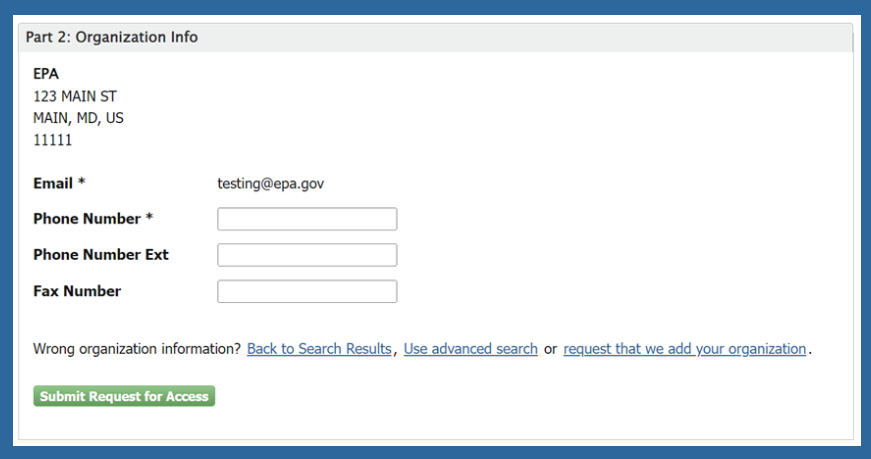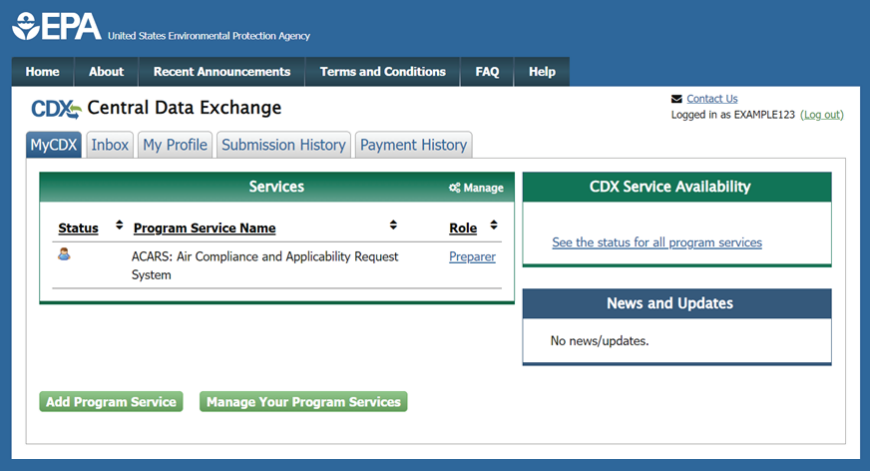Online Registration User Guide
The online user guide provides step-by-step instructions for the CDX registration process. Follow the process steps below or view the downloadable version (3 pp, 2.8MB, About PDF).
Step 1: Go to cdx.epa.gov and Register
On the Central Data Exchange (CDX) homepage click the “Register with CDX” button to start the registration process.
Step 2: Accept the Terms and Conditions
By accepting the terms and conditions you agree to abide by the system requirements and the system will allow you to access CDX.
Step 3: Select a Program Service
To select a program service, type the flow name or descriptor to filter the results or select from the full list.
Step 4: Provide a Role and Additional Information
If a program service has more than one role or requires additional information, select the role and/or fill out all required additional information.
Step 5: Provide User Information
Enter a unique User ID and email address.
Step 6: Proceed to Login.gov
Continue to Login.gov to setup or login to an existing account. After logging in successfully, the system will redirect back to CDX to complete setup.
Step 7: Provide User Information
Fill out the personal information, and answer three security questions.
Step 8: Provide Organization Information
Search for an existing organization. If a matching organization is not found, create a new organization. Then Submit Request for Access.
Step 9: Complete Registration and Additional Validation
Once registration is complete the system opens the MyCDX page. On future visits, log in to CDX using the User ID provided during registration and the associated Login.gov account.

 Central Data Exchange
Central Data Exchange